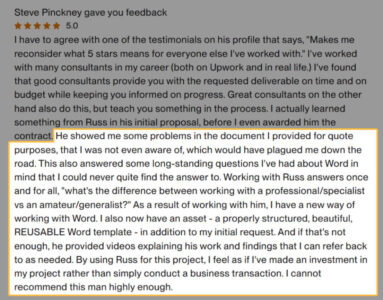SAVE YOUR ORGANIZATION $50,000+ PER YEAR
Through Microsoft Word Template Redesign and Training
The Problem You're Facing
Word has a reputation for being complex, inconsistent, and unreliable. You've experienced it yourself—multiple times.
You've tried to fix it. You've looked for help. But generic solutions (YouTube videos, courses, even other Word "experts") only get you part-way there.
Here's Why...
Your documentation is unique to your business and generic solutions can't address your specific needs.
What you need is a specialist who understands both how Word actually works AND your specific business documentation needs.
That's where I come in.
Why Understanding Your Documentation Needs is Vital
In Word, there's usually more than one way to do things so it's important we understand what you're trying to achieve.
For example, one consultancy I helped was stuck with a complex VBA solution from a previous designer. While VBA has its place, the security implications, setup, distribution, and ongoing maintenance made it problematic.
We achieved everything the VBA solution did—except one task, which we solved with a simple 2-minute video.
Result: easier distribution, better control, and fewer problems for them (and no more monthly retainer for the previous designer).
The Solution: My 2-Step Method
My solution is simple:
- Redesign your templates so they're simple and easy to use
- Train your team exactly how to use them (so you never struggle again)
When Word is setup and used correctly, it becomes simple, logical, consistent, and reliable.
When your team knows how to use the templates through customized video training, all doubts and ambiguities disappear.
My designs work, they're solid, and they also stand the test of time. (FYI: I have templates I designed 25 years ago that still work perfectly today.
That's why I'm more than happy to provide my...
100% LIFETIME GUARANTEE
If you ever encounter an issue with the Word templates or documents I design for you, I will update/fix them for free. Zero cost to you. That's how confident I am in my method.
Proven Results
I've proven this in the 20+ years I've been helping organizations solve their Word problems, rebrand and redesign their templates, and train their staff.
DriverTrett: $100,000-$200,000 Saved Annually
By redesigning their templates and training their team, I helped DriverTrett save between $100,000-$200,000 per year in wasted time and rework.
ParagonIntel: $50,000+ Saved Annually
By redesigning their templates and training their team, I helped ParagonIntel save well over $50,000 per year in wasted time and rework.
What Clients Say
"I can wholly, unequivocally and without reservation recommend working with you, Russ. I speak five languages, and I don't think I can find the words in any to make that statement any stronger or more sincere."
— Jonty Yamisha, CEO, OptiLingo
"Makes me reconsider what 5 stars means for everyone else I've worked with... Teach a man to fish... Couldn't recommend Russ more highly."
— Colby Howard, ParagonIntel
"Amazing freelancer. Russ has forgot more about WORD than I'll ever be able to learn. He took what could have been an impossible task and made it incredibly successful."
— Timothy Lee Montague, Innovatory Consulting
"I have used multiple book formatters in the past, but none of them came even close to the expertise and skill of Russ. I am 100% certain I will be hiring him again in the future."
— Nina Hershberger, Megabucks Marketing
What You'll Achieve
- Brand consistency — build trust, enhance recognition, strengthen customer loyalty
- Massive time savings — no more formatting errors, reworking inconsistencies, or unwanted surprises
- Significant cost reduction — create professional documentation with ease, precision, and certainty
- Better team morale — imagine replacing cursing and gritted teeth with a smile
- Improved efficiency — templates that work and authors with the know-how
How It Works
- Free consultation — I'll analyze your templates and show you exactly what needs fixing
- Template redesign — I'll rebuild your templates from the ground up using proper Word design principles
- Team training — I'll teach your staff exactly how to use the new templates
- Ongoing support with my lifetime guarantee.
Neither you nor your team will EVER struggle with Word again.
Get Started: Free Template Analysis
I'll record a video showing you exactly what's wrong with your templates and how to fix them.
Zero obligations. Take the video and fix it in-house, or let's discuss how I can help.
Contact me Using the Contact/Assistance Button (Below Right)
Trust and Communication Are EVERYTHING
When I'm helping clients, I'm the most communicative person in the world. I've never missed a deadline, and my guarantee to you is that you'll never need to chase me to find out what's going on.
Rest assured, I'll update you every step of the way.
— Russ Crowley
Microsoft Office Specialist (MOS) Word Expert (Designing and fixing Word templates for clients since 1999)